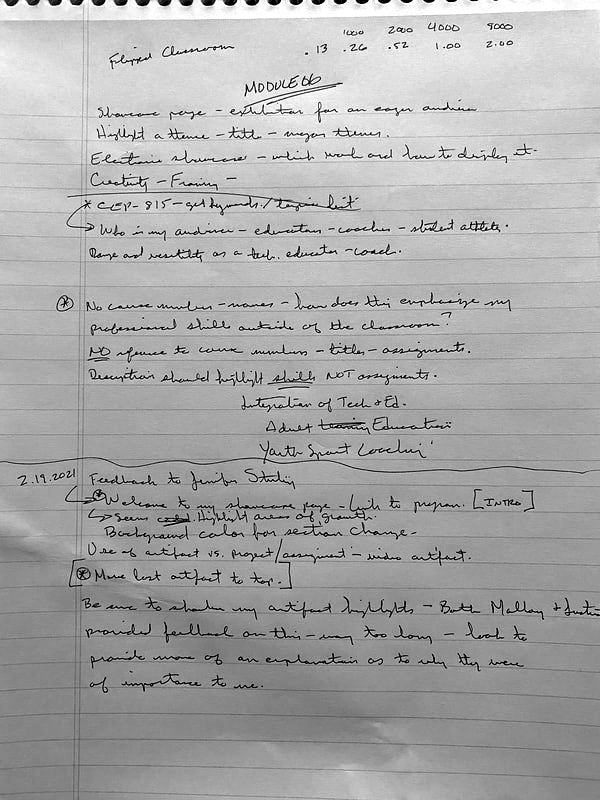Capstone Portfolio Journey Journal - Module Six Reflections:
"In a world of selfies and personal branding we could all benefit from being of service to others."
- Anthony Messenger
"In a world of selfies and personal branding we could all benefit from being of service to others."
- Anthony Messenger
Sunday, February 21st, 2021:
Module Six definitely had me a little bit more than concerned compared to the previous modules due in large part to the nature of the task: Gathering up past artifacts from previous courses to display them for public consumption. Up to this point in the course (and throughout the building of my portfolio) I have been really well organized and knew exactly what I was trying to accomplish. However, Module Six, the "showcase" module, was all about looking into rearview mirror at the all of the work that I had completed over the last three years of my journey in the MAED program. I have never really been confident in the quality of my work, always thinking that if I had more time, I could look over things again, or maybe even re-do some of the assignments, to somehow make the work presentable for a public forum. So you can imagine the concern I had when we were faced with the task of selecting at least eight past projects/essays/artifacts to highlight and publish as part of our graduate showcase of work.
There is also some irony here as I remember when I first enrolled in the program and upon seeing that there was a 'Capstone' course, I wondered what would be required for this course. I never looked into it and, had I done so, I would have done a much better job curating all of my work. I did save the overwhelming majority of it, but hindsight being 20/20, I probably should have looked into the Capstone course to find out what it would be about. Had I, I would have done a much better job making sure I was ready to go.
Module Six definitely had me a little bit more than concerned compared to the previous modules due in large part to the nature of the task: Gathering up past artifacts from previous courses to display them for public consumption. Up to this point in the course (and throughout the building of my portfolio) I have been really well organized and knew exactly what I was trying to accomplish. However, Module Six, the "showcase" module, was all about looking into rearview mirror at the all of the work that I had completed over the last three years of my journey in the MAED program. I have never really been confident in the quality of my work, always thinking that if I had more time, I could look over things again, or maybe even re-do some of the assignments, to somehow make the work presentable for a public forum. So you can imagine the concern I had when we were faced with the task of selecting at least eight past projects/essays/artifacts to highlight and publish as part of our graduate showcase of work.
There is also some irony here as I remember when I first enrolled in the program and upon seeing that there was a 'Capstone' course, I wondered what would be required for this course. I never looked into it and, had I done so, I would have done a much better job curating all of my work. I did save the overwhelming majority of it, but hindsight being 20/20, I probably should have looked into the Capstone course to find out what it would be about. Had I, I would have done a much better job making sure I was ready to go.
Here are my notes for Module Six along with the thoughts I had leading up to the production of my showcase page:
I integrated all of the above feedback, thoughts, and ideas and was ready to present my Module Six FlipGrid video review below:
It is now time to depart the Module Six waypoint and start my journey to the waypoint of Module Seven where I once again have my work cut out for me. Module Seven is where we will write our future goals essay, which I am going to call the 'Learning Goals Prospective', which will definitely require some contemplation and reflection. Six weeks down and
Cheers,
Travis
Header image downloaded from unsplash.com